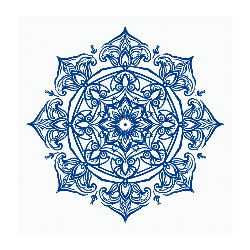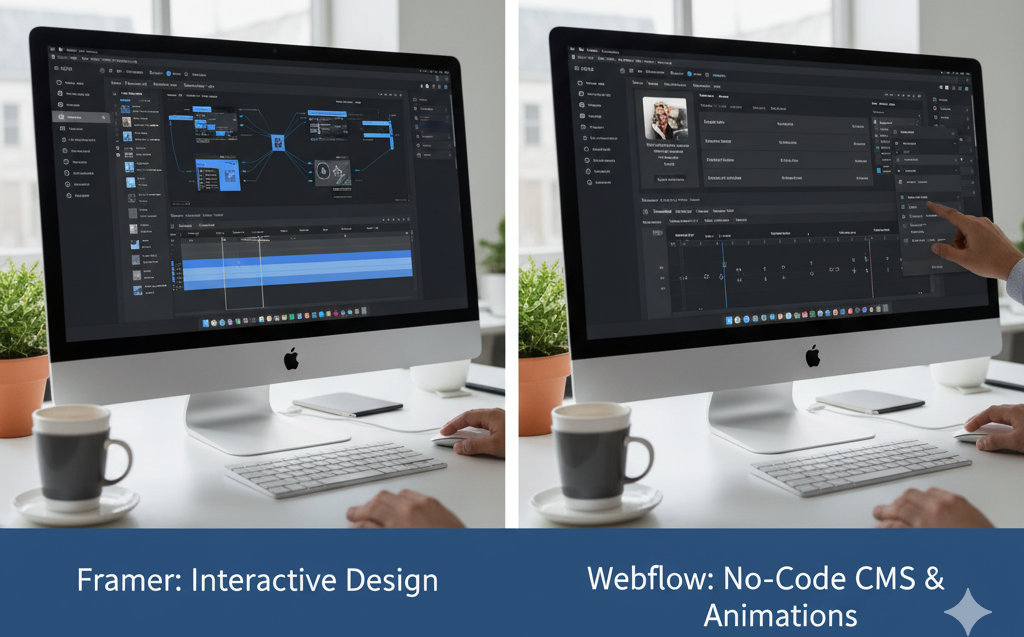
Framer vs Webflow: Best No-Code CMS for Interactive Design and Animations
The No-Code Design Platform Landscape
Designers and product teams increasingly seek tools that allow them to create sophisticated websites without extensive coding knowledge. The rise of no-code platforms has democratized web design, enabling people with visual design skills to build functional, interactive sites that previously required developer involvement.
Among these platforms, Framer and Webflow have emerged as leading choices for teams prioritizing interactive design and sophisticated animations. Both tools offer powerful capabilities, yet they approach web design from different philosophical starting points and serve somewhat different use cases. Understanding these distinctions helps teams select the platform that aligns with their specific needs and working styles.
Framer’s Design-First Philosophy
Framer originated as a prototyping tool before evolving into a full website builder. This heritage shows in its interface and workflow, which feel familiar to designers accustomed to tools like Figma or Sketch. The platform emphasizes visual design and animation as primary concerns, with technical implementation details handled largely behind the scenes.
The Framer interface uses a layer-based approach where designers stack and arrange elements visually. Creating animations happens through an intuitive timeline interface that lets designers define motion without writing code. This approach makes Framer accessible to people with strong visual design skills but limited technical backgrounds.
Framer excels at micro-interactions and smooth transitions. Designers can create hover effects, scroll-triggered animations, and component state changes with relative ease. The platform generates performant code automatically, handling optimization and browser compatibility without requiring designer intervention.
Content management in Framer has improved significantly in recent iterations. The platform now includes CMS functionality that allows content editors to update text, images, and other elements without accessing the design interface. This separation of design and content makes Framer viable for sites that require regular updates.
Webflow’s Structure and Control
Webflow takes a different approach, giving designers more direct control over the underlying web structure. The platform exposes concepts like flexbox, grid layouts, and CSS properties through a visual interface. This design philosophy assumes users have some understanding of how websites work at a technical level, even if they cannot write code fluently.
The Webflow designer operates more like a visual CSS editor than a pure design tool. Users define styles, create reusable classes, and manage responsive behavior across different screen sizes with granular control. This approach produces cleaner code and greater flexibility for complex layouts, but it also requires a steeper learning curve.
Animation capabilities in Webflow center around its interactions panel, which allows designers to trigger animations based on page load, scroll position, hover states, and clicks. The system uses a trigger-and-action model where designers define what event should initiate which animation. Complex animation sequences can be built by chaining multiple actions together.
Webflow’s CMS represents one of its strongest features. The platform provides a robust content management system with custom collection types, dynamic filtering, and powerful template capabilities. Content-heavy sites like blogs, portfolios, and directories work particularly well in Webflow because of this CMS flexibility.
Framer vs Webflow Feature Comparison
| Feature | Framer | Webflow |
|---|---|---|
| Learning Curve | Gentler for pure designers | Steeper, requires web concepts |
| Animation Interface | Timeline-based, intuitive | Trigger-action model |
| Layout Control | Visual layer stacking | CSS-based with flexbox/grid |
| CMS Capabilities | Basic to intermediate | Advanced and flexible |
| Component System | React-based components | Symbol and class system |
| Code Export | Limited | Full code export available |
| Collaboration | Real-time design collaboration | Designer and editor roles |
| Pricing Model | Per site | Per project and hosting |
Interactive Design Capabilities
Both Framer and Webflow support sophisticated interactive design, but they achieve it through different mechanisms. Framer’s component-based architecture allows designers to create reusable elements with built-in interactivity. These components can have multiple states, respond to user input, and include animations that trigger based on those states.
Webflow’s interaction system provides fine-grained control over animation timing, easing curves, and chained effects. Designers can create complex scroll-based animations where different elements move at different rates, creating parallax effects or revealing content progressively as users navigate down the page.
For teams at Product Siddha building interactive product showcases or marketing sites, both platforms offer adequate tools. The choice often comes down to whether the team prefers Framer’s component-based approach or Webflow’s trigger-action model for defining interactions.
Animation Performance and Quality
Animation performance matters significantly for user experience. Poorly optimized animations create janky, unprofessional experiences that frustrate users and harm conversion rates. Both Framer and Webflow generate performant animations, but they handle this differently.
Framer uses React and Framer Motion under the hood, producing JavaScript-based animations that integrate tightly with component behavior. The platform automatically optimizes animations for performance, using GPU acceleration and efficient rendering techniques. Designers rarely need to think about performance optimization explicitly.
Webflow generates CSS animations and transitions whenever possible, falling back to JavaScript only when necessary. CSS animations generally perform better than JavaScript alternatives, particularly on mobile devices. Webflow also provides tools for previewing animations at different frame rates, helping designers identify performance issues before publishing.
Responsive Design Workflows
Modern websites must work across devices ranging from phones to large desktop displays. Both platforms provide tools for creating responsive designs, though their approaches differ.
Framer handles responsiveness primarily through breakpoints where designers define how layouts adapt at different screen widths. The platform includes a mobile-first preview and allows designers to override specific properties at each breakpoint. Auto-layout features help components resize intelligently as screen dimensions change.
Webflow gives designers more granular control over responsive behavior. Every property can be adjusted independently at each breakpoint. This flexibility allows for precise control but requires more manual work to ensure designs adapt appropriately across all screen sizes.
For complex responsive layouts with significant layout changes across breakpoints, Webflow’s detailed control proves valuable. For simpler sites where content primarily reflows, Framer’s streamlined approach may suffice.
Content Management Considerations
Sites requiring frequent content updates need capable content management systems. Webflow’s CMS has matured into a powerful tool suitable for content-heavy sites. Content editors can manage blog posts, case studies, team profiles, and other dynamic content through an intuitive interface separate from the design environment.
Framer’s CMS functionality has expanded but remains more limited than Webflow’s offering. The platform works well for sites with relatively simple content needs but may feel constraining for publications or large content libraries requiring sophisticated filtering and relationships between content types.
Product Siddha often recommends evaluating content management needs early in platform selection. Teams should consider not just current content volume but anticipated growth. Migrating from one platform to another later becomes costly and time-consuming.
Collaboration and Team Workflows
Design and development increasingly happen in collaborative environments where multiple people contribute to a single project. Both platforms support collaboration but with different strengths.
Framer allows multiple designers to work simultaneously in the same project, similar to Figma’s collaborative editing. Changes appear in real time, and designers can see each other’s cursors and selections. This synchronous collaboration works well for small teams working closely together.
Webflow uses a different model where one person works in the designer at a time while content editors can update CMS content simultaneously. This separation between design and content editing suits organizations with clear role divisions between designers and content teams.
Learning Resources and Community
The ease of learning a new platform depends partly on available resources and community support. Both Framer and Webflow have invested in educational content and fostered active user communities.
Webflow’s longer tenure means more accumulated tutorials, courses, and community resources. Webflow University provides comprehensive free training covering everything from basic concepts to advanced techniques. The large community means most questions have been answered in forums or demonstrated in videos.
Framer’s community is smaller but growing rapidly. The platform provides official documentation and examples, and the community creates tutorials and templates. The transition from prototyping tool to website builder means some older resources focus on prototyping rather than website creation.
Pricing Structures
Cost considerations influence platform selection, particularly for smaller teams or individual designers. Framer and Webflow use different pricing models that affect total ownership costs.
Framer charges per site, with tiers based on features needed. Basic sites can be published affordably, while advanced features like CMS and custom code require higher-tier plans. Bandwidth and storage limits increase with higher tiers.
Webflow’s pricing separates site plans from workspace plans. Designers pay for workspace access while clients or site owners pay for hosting. This model makes sense for agencies building sites for clients but can be confusing for individuals building their own sites.
Neither platform has a clear cost advantage in all scenarios. Total costs depend on specific needs, number of sites, and team size.
Integration and Extensibility
Modern websites rarely exist in isolation. They need to integrate with analytics tools, marketing platforms, e-commerce systems, and other services. Both platforms support integrations, though with different approaches.
Framer allows adding custom code for integrations, supporting JavaScript libraries and third-party services. The platform has partnerships with popular services providing pre-built integrations for common tools.
Webflow provides extensive integration options through Zapier, native connections to services like Google Analytics and Mailchimp, and the ability to embed custom code. The platform’s API allows developers to programmatically access and manage content.
Making the Right Choice
Selecting between Framer and Webflow depends on multiple factors including team skills, project requirements, and long-term goals. Teams with strong visual design backgrounds but limited technical knowledge may find Framer more approachable. Those comfortable with web concepts and needing sophisticated CMS capabilities often prefer Webflow.
Project complexity and content requirements influence the decision. Simple marketing sites or portfolios work well on either platform. Content-heavy sites with complex taxonomies and filtering requirements benefit from Webflow’s robust CMS. Sites prioritizing smooth micro-interactions and component-based design may suit Framer better.
Product Siddha helps clients evaluate these factors systematically rather than choosing based on trends or superficial comparisons. The right platform enables teams to work efficiently while producing sites that serve business objectives effectively.